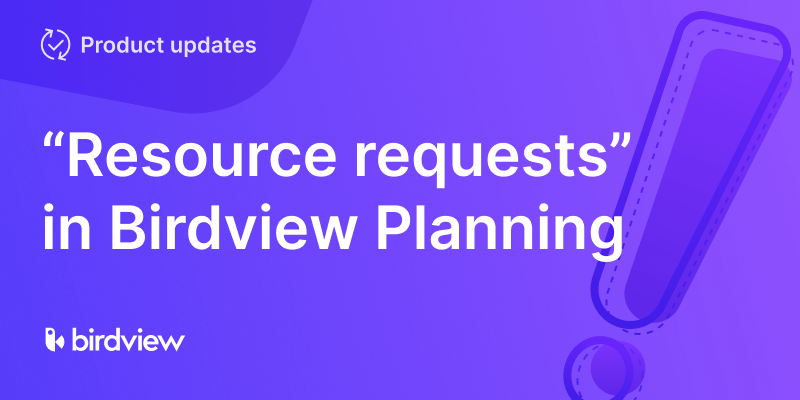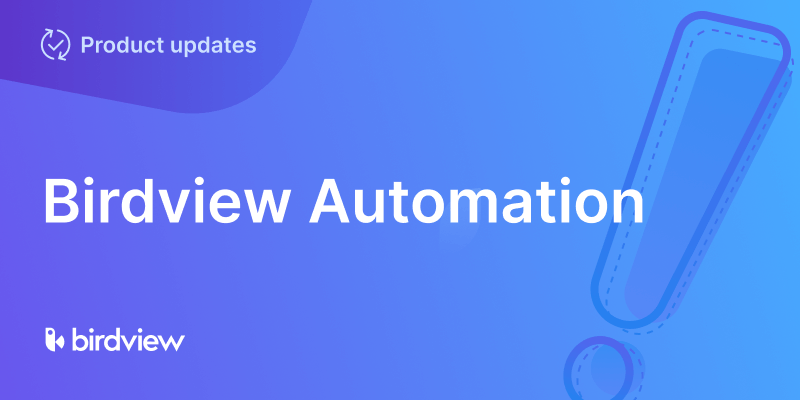We know that sometimes clients need to keep the project timeline but add tasks there or extend their time frame. After all, an overdue deadline is still a deadline.
It’s for just such purposes that the latest update will be handy: Date Rollup. It allows the clients to choose if they want project dates to be recalculated based on task dates or manually set everything. The option applies either to the entire account or to each project separately.
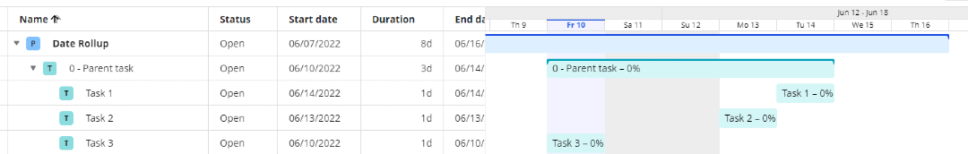
Here’s how to turn Date Rollup off or on:
Company Settings > Account Settings > Advanced Settings > Dates Rollup
You can learn more about how Date Rollup works in the detailed material on the help page.
Follow us