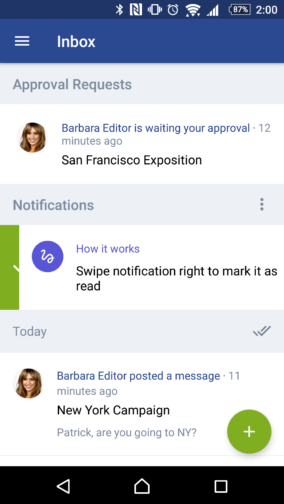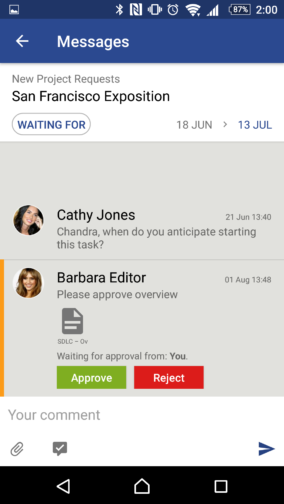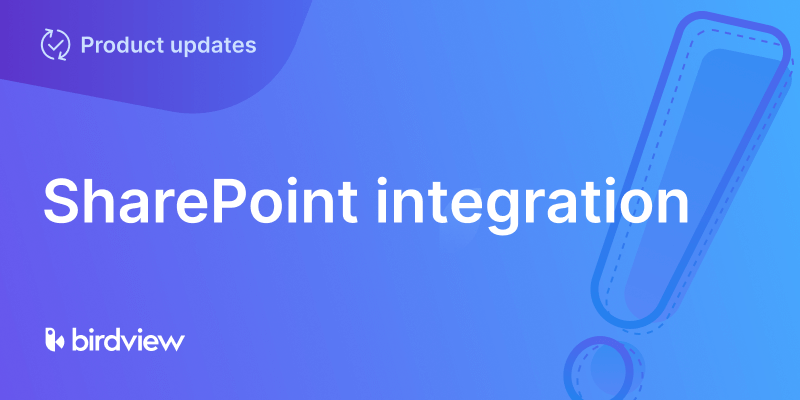Your phone is already equipped to handle messages and communication, so why not let the Easy Projects Mobile App do it, too?
The new Notification Inbox gives you a central area where you can manage all communication around your projects. With it, you’ll be able to:
– View and respond to new messages
– Act on any Approval Requests sent to you
– Track pending Approval Requests you send out
– Review new project and activity notifications
So don’t worry about missing critical updates when you’re on the road or away from the office. With the new Notification Inbox you’ll be able to address critical issues wherever or whenever you are.
Stay connected. Stay responsive. Stay productive.
*This update is currently available for Android and will soon be available for iOS as well.
Follow us