The Easy Projects app continues to improve and grow thanks to feedback from users like you!
Here are the changes we’ve recently introduced in both Android and iOS:
Android
We’ve redesigned the popular My Assignments page (formerly My Tasks) for improved convenience and clarity.
- Completed assignments can now be viewed in a separate tab
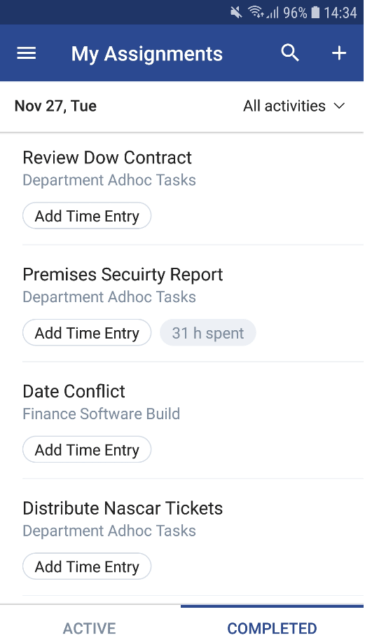
- All sorting options available on the website are now available in the mobile app
- Each activity now has its own timer (but only one timer can be running at a time)
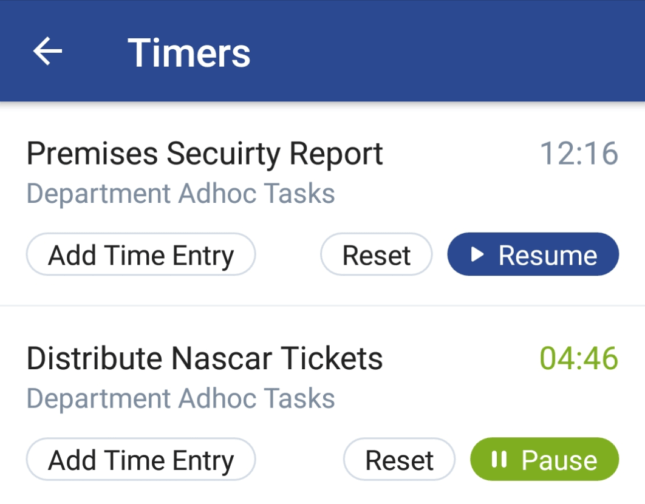
- Activities can now display ID# (toggled on/off in Settings)
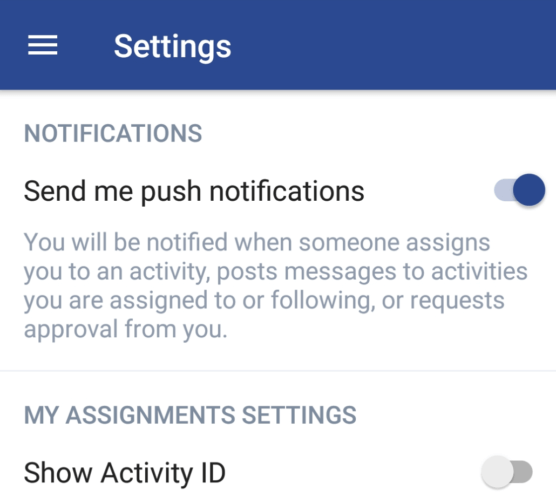
- Redesigned workflow for adding activities
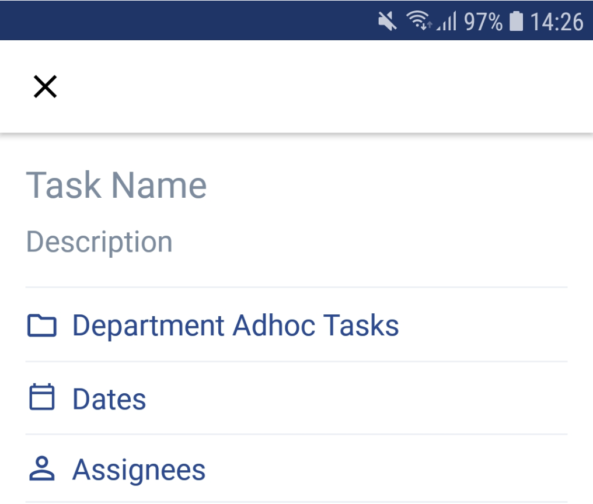
We’ve also updated the Activity Details page:
- Message board now integrated into the Details page
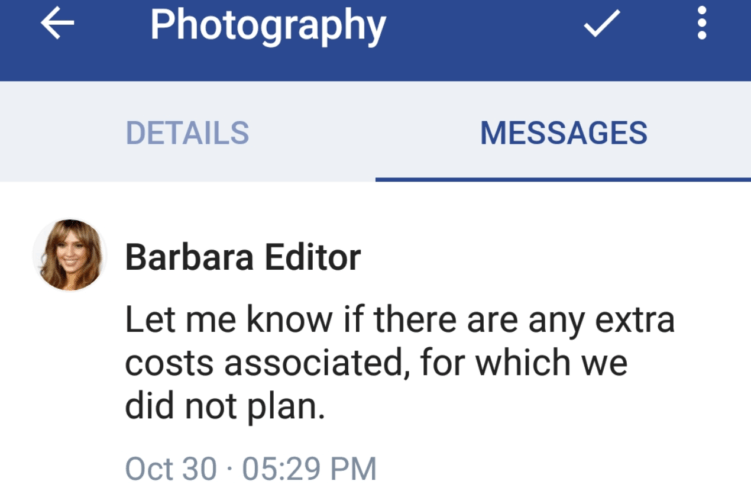
iOS
We’ve now added the Activity Details page to the iOS version. In it, you can:
- Edit the activity name, start and end date, activity duration, and priority
- Access attachments directly
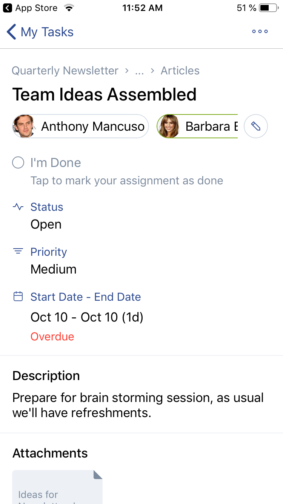
Thank you for all your continued feedback. It helps us make sure that we are providing you with tools that help keep you productive. Stay tuned for more updates as they happen!
Follow us


